If you have watched very many YouTube video you know about the irritating annotations and pop-ups that people can place in their videos. Usually, they want you to subscribe to their channel or link you to other videos. Well there is a fix for that in the YouTube settings.
Click on your avatar icon in the top-right corner of your YouTube page (this only works if you have a Google account and are logged in) and select the YouTube settings gear.
Then open the Playback section of the account settings.
Untick the checkbox beside Show annotations, channel promotions and interactive cards and click the SAVE button.
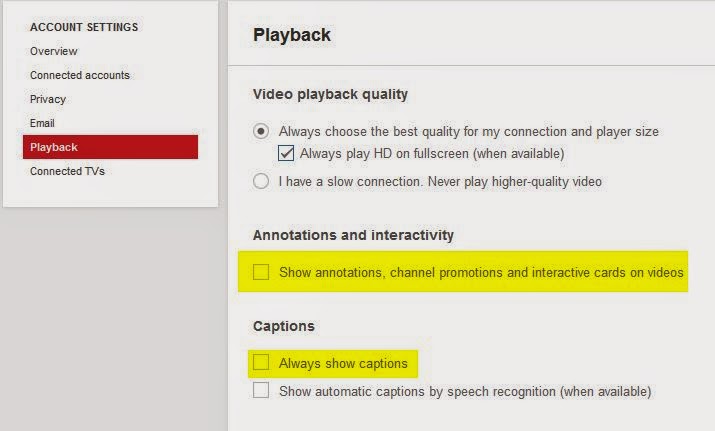 There is also an option to show captions. If a YouTube video has been uploaded with captions they could automatically play. Unticking the Always show captions box will turn those off.
There is also an option to show captions. If a YouTube video has been uploaded with captions they could automatically play. Unticking the Always show captions box will turn those off.
Now you can watch your videos distraction free, except for those suggested videos and those comments other viewers leave.
Here are tips to solve that!
http://scottfirenza.blogspot.com/2014/04/safesharetv.htm
Click on your avatar icon in the top-right corner of your YouTube page (this only works if you have a Google account and are logged in) and select the YouTube settings gear.
Then open the Playback section of the account settings.
Untick the checkbox beside Show annotations, channel promotions and interactive cards and click the SAVE button.
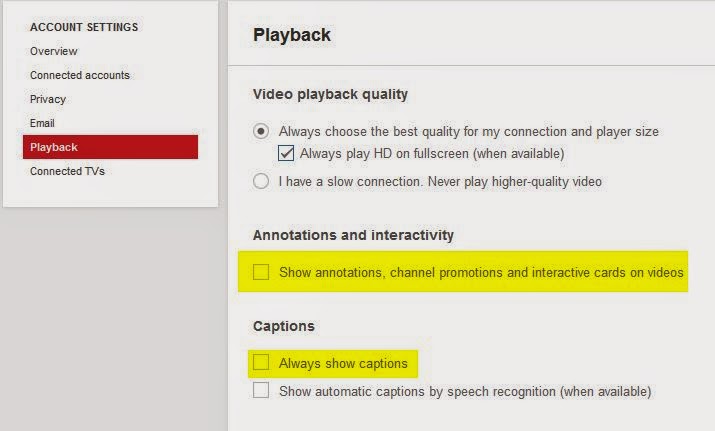 There is also an option to show captions. If a YouTube video has been uploaded with captions they could automatically play. Unticking the Always show captions box will turn those off.
There is also an option to show captions. If a YouTube video has been uploaded with captions they could automatically play. Unticking the Always show captions box will turn those off.Now you can watch your videos distraction free, except for those suggested videos and those comments other viewers leave.
Here are tips to solve that!
http://scottfirenza.blogspot.com/2014/04/safesharetv.htm



No comments:
Post a Comment