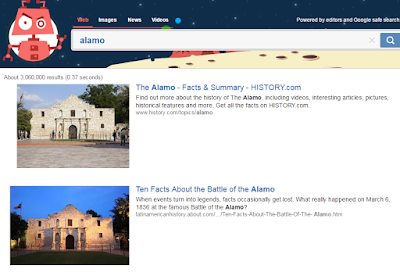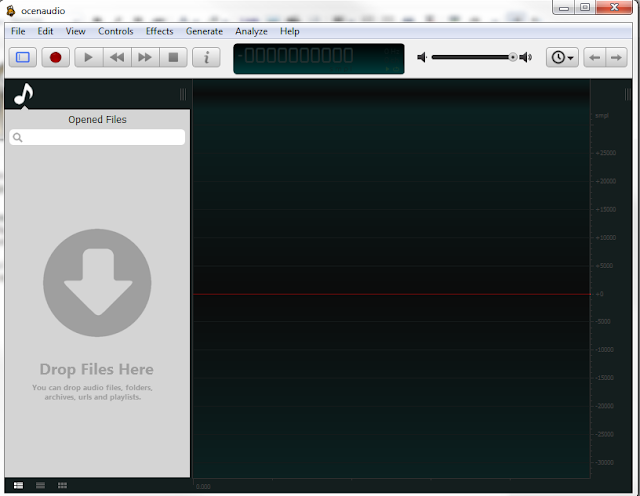Biteable is a free site that allows users to create short video with very little effort. Users must sign up for a free account and sign in.
Then start by naming a new video Project.
Then the users picks their first scene. There are Animation, Footage, and Image scenes to choose from.
The user then adds text to the scene
To add another scene to the movie, click the green box with the white plus sign. The user will be able to select another scene and add text.
Once all of the scenes have been added, the user can select a color theme and music to go into the video. Looks like users can upload their own .mp3, but why mess with copyright when there is a wide selection of music already available.
Once at the preview, the user can click the I'm done, build my video button to have their video compiled automatically. The website states it takes about a minute per slide.
Once built, the site will send you an email with the link to the video. It will have a Biteable.com watermark which users can pay to have removed, but I probably wouldn't for most projects since it looks like it is payable by account and not video and the price is $99/year.
.
There is also way to Download the .mp4 video file and a way to easily share your video on Facebook and Twitter.
I can see this being used by classrooms wanting to do some digital storytelling with out all the hassle of a full blown video editor. Students can easily choose their scenes, add their text, select their music, and create their video to share with the world.
Give it a try.
https://app.biteable.com
Then start by naming a new video Project.
Then the users picks their first scene. There are Animation, Footage, and Image scenes to choose from.
The user then adds text to the scene
To add another scene to the movie, click the green box with the white plus sign. The user will be able to select another scene and add text.
Once all of the scenes have been added, the user can select a color theme and music to go into the video. Looks like users can upload their own .mp3, but why mess with copyright when there is a wide selection of music already available.
Once at the preview, the user can click the I'm done, build my video button to have their video compiled automatically. The website states it takes about a minute per slide.
Once built, the site will send you an email with the link to the video. It will have a Biteable.com watermark which users can pay to have removed, but I probably wouldn't for most projects since it looks like it is payable by account and not video and the price is $99/year.
.
There is also way to Download the .mp4 video file and a way to easily share your video on Facebook and Twitter.
I can see this being used by classrooms wanting to do some digital storytelling with out all the hassle of a full blown video editor. Students can easily choose their scenes, add their text, select their music, and create their video to share with the world.
Give it a try.
https://app.biteable.com